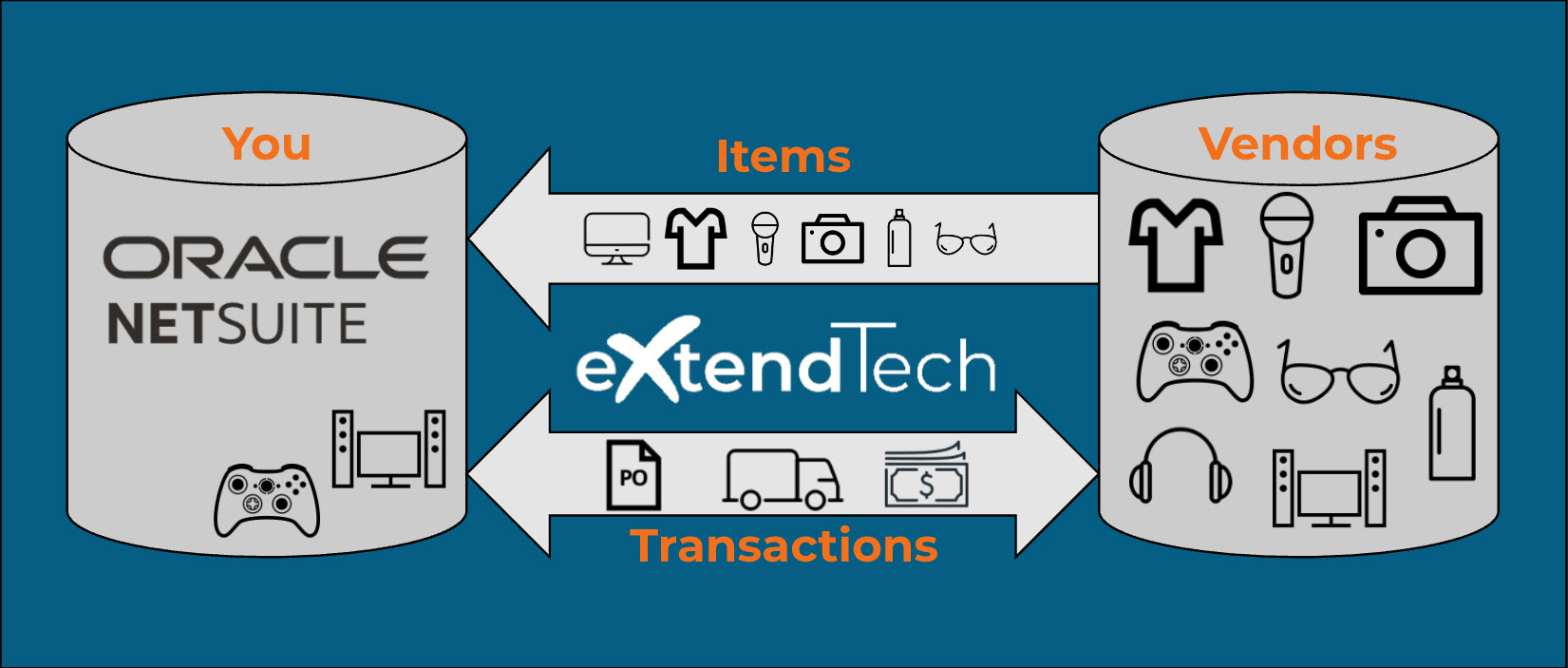This article discusses the importance of item data and the problems organizations face when attempting to build transaction integrations. When it comes to item data entry and maintenance, it is essential to have a normalized item constitution method created from the source.
We also present tactical methods and the framework we commonly apply to enable on-demand item creation and synchronization between trade partners. The intent of the solution is to support NetSuite item and transactional integrations between supply chain and trading partners.
NetSuite Integration Solution Overview
We decided to build an item integration framework within NetSuite that provides users the ability to query, select, and automatically create items in an “on-demand” model. We felt it was imperative to provide NetSuite administrators with the ability to distinctly map the inbound data variables from the source to their desired NetSuite item record fields. These utilities and practices help ensure all the inbound item data systematically lands in the right place on the item record every single time.
Less is More – Relevant Items Only
Most customers do not want every single item their vendor sells sitting in their Item database. Customers tend to purchase or resell only a fraction of the vendors’ entire catalog offer. Therefore, there is no reason to saturate your Item records with non-relevant entries. The customer is best served by creating items on demand. This allows the customer to browse item records and actively select items to be created. Over time, only the most-popular, hottest-selling items are populated in the NetSuite item master.
Search, Select, Classify, Constitute
Providing the data consumers with a utility to search their vendors’ item database, specifically select what item(s) they want and automatically create the desired SKU’s fully mapped ahead of time, saves a significant amount of time and provides instant value.
Putting the user first, we built an interface that can support item queries and returns directly within the NetSuite account. We acknowledged that while most of the item data can be supported with static mappings, there are many use cases where the consumer requires the ability to perform dynamic selections before the Item creation event.
With that in mind, we created a configurable utility to support both the static mapping between the source and the target item fields, and the ability to support dynamic variable classifications at the time of the creation as well.
JSON View & Item Mapping Utility
To aid in the mapping of inbound Item data, we have created a utility to render the Item JSON within NetSuite to aide in the identification of key fields to perform a mapping.
We’ve created a utility to render the Item JSON within NetSuite. This aides in the identification of key fields to perform a mapping of inbound Item data.

With the JSON preview window, you can search vendor products and/or parts and view the returns within the window. These values are then used within the application mapping utility as a mapping record.
Dynamic item filters give the user a choice when it comes to which “Parts” or SKU’s they would like to create. For example:
- T-shirt style (Product) comes in seven (7) sizes and twenty (20) different colors. In other words, 7 x 20 = 140 total SKUs (Parts).
- User only wants to order three (3) sizes in two (2) colors. (6 total SKUs)
Giving the user the ability to choose the specific items to be created speeds up creation time and only populates what is relevant. If another user tries to create the same item, we provide duplicate detection and only create new/unique SKUs.

Dynamic Client Classifications
In line with choosing the parts you would like to be created, it is common that users will need to classify the data in different ways upon creation. For example, one common utilization of “Class” amongst our clients is to leverage it for “item categories” so they can see a Profit & Loss statement broken down on that basis.
By supporting the clients with the ability to choose their own fields to include within the item constitution screen, the user can classify the items. This helps to ensure that the items will properly align with internal classification procedures.

Dynamic Item Type Selection
The requirement to select different item types at the time of creation presented as well. This feature further enhances the versatility of the utility in different use cases.

With the item creation process defined and the utilities built to support the different item mapping requirements, many challenges related to item integrity are eliminated. The items are now “live” and can be put into action to transact.
Items Ready for Action
By constituting the items as a direct event from the vendor, you have now achieved the ability to obtain scheduled or live updates pertaining to the items and use them within the context of transactions going forward.
Inventory Availability
Having the ability to query the current inventory availability at any given time is a common requirement and request from our clients. Providing the ability to call and update inventory levels on a scheduled or real-time basis allows the buyer to make sales and purchasing decisions based on the inventory available at any given time.

These inventory availability inquiries do not require the items to be created in NetSuite to see results. Having a connection to the vendor’s item API through the integration allows you to get back information on any item search, not just the items that already exist in NetSuite.
The interface can prompt the creation of those items from the results screen if the user would like to trigger the item constitution event in that context.
Update Item Content & Pricing
Once the item is in the system, it’s now available to be periodically updated; either on a schedule or on-demand based on your business requirement.
Sometimes you may want to update cost, other times you may wish to update other item metadata. The configuration of what is updated upon the call is something you can determine based on what you do with these items once they’ve been constituted into the system.
If an item is discontinued or no longer available, you can set a rule to inactivate the item automatically within NetSuite to keep things relevant and up to date for your internal user base.
Transaction Integration Ready
Beyond inventory availability and item information updates, the biggest value to having these items captured is that you’re now poised to automate the transmission of transactional data.
While the ability to integrate transactions directly with your vendor is ultimately dependent on whether they support that function via API services, the important piece to note is that you are now capable to support this function.
The image below demonstrates the ability to transmit, receive updates, and transform a transaction based on the status and progression of the order on the vendor side.
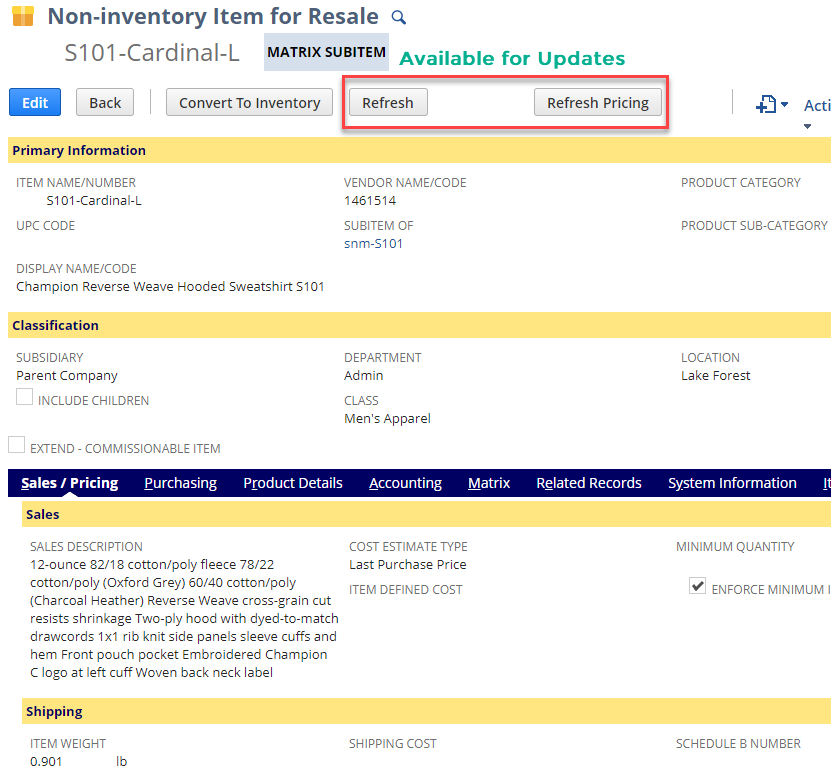
The result of this eliminates all the processing steps normally performed by staff using emails, websites, and hand keyed entry processes. The time savings related to the automations mentioned above has enabled our clients to scale without having to add additional overhead to manage the increases in volume.
Making This Work for You
Aligning existing item records and switching creation methodologies requires a significant amount of data and process change for the organizations committed to attaining these types of integrations.
While transaction integration can be partially achieved without item synchronization in place, businesses are best served by making the effort to integrate the key items they commonly transact upon.
Our experience, tools, and process leadership will yield a more efficient and cost-effective project and will yield the value of being electronically integrated with your key trade partners.
If you’re looking to achieve efficiencies lower operational costs through establishing Item or Transaction integrations with your key Customers or Vendors, let’s have a conversation and assess where we can help.
Subscribe to Our Blog
Receive updates whenever a blog goes live!