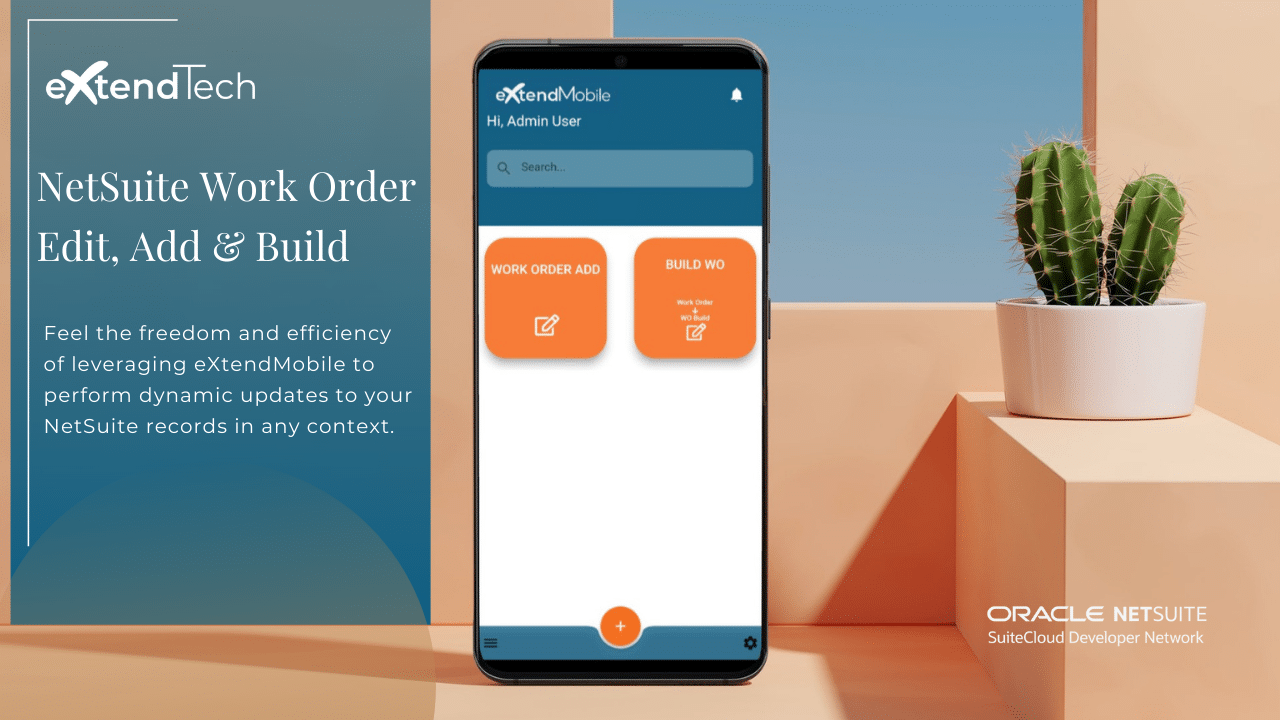Audience
This article is for organizations running NetSuite who desire the ability to leverage custom mobile solutions to increase productivity and data insights within their operations. Specifically, this article addresses the ability to perform “on the fly” work order component additions as well as assembly builds using a mobile device.
Introduction
Did you know that within the Work Order screen you can edit the components or the BOM to incorporate other items or cost factors into the assembly build? This is native NetSuite functionality and it comes in handy when you need to incorporate materials or services into the build dynamically within the production process. This allows you to properly account for additional material costs or other expenses when you build the Work Order assembly.
Several of our clients have expressed the requirement to be able to add additional items “on the fly” when they are managing their work orders and assembly builds. Whether it is adding additional materials to the build, or accounting for labor costs within the work order, these types of functions are common in many different organizations.
Creating the Function = Work Order Edit
The first thing that needs to be performed is for the user to build a standard “Edit NetSuite Record” function within eXtendMobile.
We pressed the “+” button on the bottom. Then we selected the record type of “Work Order”. Configured the form by choosing all of the fields we wanted to see or edit. Then it was ready to go.
The image below shows some of the screens in the above described process. The time to build this function within the eXtendMobile interface was less than three (3) minutes.

Dynamic Component Additions to Work Order
Now we move on to using the function that was built. In our use case, we had two (2) clients holding the requirement of being able to add components to an existing Work Order. One of them wanted to add items on the fly, the other wanted to apply a labor cost to the assembly build.
The first client creates and modifies jewelry items for other retailers. Within the modification process, they often add fasteners, gemstones, and other components to the job while they are producing them. This is where the designers require to account for the items they are using to improve the piece.
The other client wanted to incorporate a labor factor into their Work Orders. As they are producing the goods on the production floor, they wanted to compound labor in the asset value of the assembled item. These labor factors will increase the value / cost of the assembly once it was built.
With both of these use cases, the mobile application supported the requirements out of the box.
Here’s a video of adding a item to a Work Order within the context of the mobile app.
Work Order Transformation – Assembly Build
The next request was to give the operators on the floor the ability to create Assembly builds. Once the NetSuite assembly item has been built, the users can perform a simple function to trigger a Work Order transformation and build the assembly.
Work Order from “Released” to “Built” with two clicks. #boom
We confirmed the components or material issues were completed prior to build. This allows for minimal entry at the time of the build function. While we can support Inventory Detail settings within the context of the mobile app, in this instance we optimized everything ahead of the function to give the user the best experience possible.
The function was simply to scan or enter the work order, confirm the assembly item build quantity, and then save. This made the assembly build function an easy two (2) step process.
Check out this function in action in the video below:
Finishing Up
These simple use cases are just the tip of the iceberg on what types of functions can be invented and leveraged by NetSuite Administrators and Developers using the eXtendMobile DIY functional building framework.
Any record (including sub-records and any associated sublists) can be connected through the mobile application. This results in freedom to build simple or complex functions with a quick and intuitive UI.
If you’re looking to leverage efficient mobile operations to speed up and improve daily NetSuite operations, drop us a line.
Innovators unite!
Subscribe to Our Blog
Receive updates whenever a blog goes live!