Managing order fulfillment in NetSuite often presents unique challenges, especially when handling high transaction volumes, multiple shipping locations, or complex requirements. In this article, we’ll walk you through how to troubleshoot NetSuite item fulfillment errors and optimize your process, from addressing multi-address orders to overcoming limitations in native CSV imports.
With our solutions, you’ll be equipped to streamline operations, reduce manual work, and ensure efficient, accurate fulfillment across your entire workflow.
Common Order Fulfillment Challenges
For businesses dealing with high transaction volumes and multiple shipping locations, native NetSuite functions often fall short. Our solution tackles these challenges head-on, allowing you to efficiently create hundreds or thousands of fulfillment records across multiple locations.
1. Multiple addresses received after Sales Order entry
Many orders come in and need to be logged to commit Inventory or produce Purchase Orders, while the destinations for delivery are unknown at the time of entry. The ability to get orders into action and then define the delivery addresses at a later stage is a common requirement with many drop ship businesses.
2. Define different pack outs and addresses at anytime prior to shipping
Creating unique quantities per package and defining variable amounts per fulfillment is also a common requirement, as every destination may not be receiving the same quantity of items. Being able to define the per package quantities for shipping will guide fulfillment team members to properly packing the expected quantities per shipment.
3. Ability to import item fulfillments using CSV or Excel
Native NetSuite CSV imports do not support importing item fulfillment records. When there are many item fulfillments that need to be created, a mechanism to bulk upload item fulfillments is a common requirement for many businesses.
4. Bulk Item Fulfillment editing
Many organizations work with third parties for fulfillment or need to import tracking information into pre-existing item fulfillments. The ability to bulk update item fulfillment with data from an external data source is a very common requirement as well.
How to Improve Order Fulfillment Process
1. Pre-Fulfillment Records
We provided two (2) different methods to handle the distribution and routing of the items and quantities to be shipped to the various locations.
- Multi-Ship Address User Interface – for sales orders with a variety of products being shipped to less than fifty (50) ship-to locations, we enhanced the sales order user interface to enable a manual entry method with rapid copy and cloning features to make the UX easy to handle.
- NetSuite Excel Importer – for larger scale multi-fulfillments, we developed a NetSuite Excel connector enabling a simple drag and drop into NetSuite to create all the required pre-fulfillment records.
2. Fulfillment Group Creation (User Interface method)
As method one, we’ve added a new subtag on the sales order to allow users to enter those item fulfillment product definitions and shipping details. This is recommended for fulfillments of twenty (20) or less, ideal for users looking for a quick entry UI to set address details.
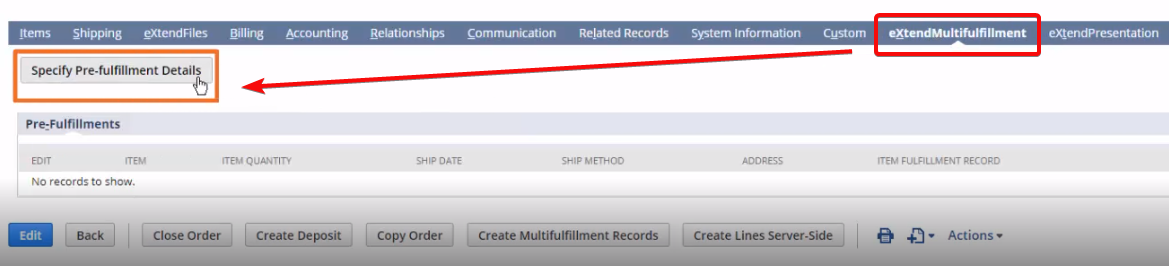
For larger-scale fulfillments, we provide a simple NetSuite CSV import item fulfillment solution that allows bulk uploads using CSV or Excel files. When the user clicks on the “Specify Pre-Fulfillment Details” button, a pop-up window appears that enables the user to easily breakdown and split the items and quantities to be shipped to each distinct ship-to address.
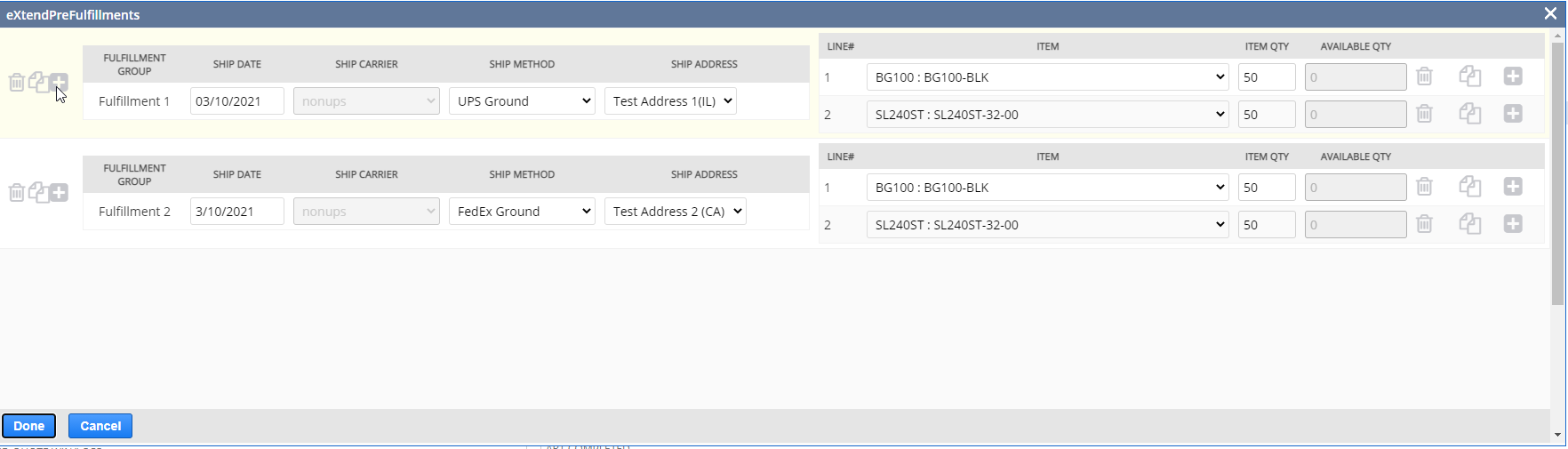
This intuitive entry overlay will track how many pieces still require distribution as you create the fulfillment groups. Fulfillment groups contain independent ship dates, ship methods, ship addresses, and the item(s) to be shipped to each other destination.
With simple “Add” and “Copy” operators on both the fulfillment group level and the item level, the entry is quite rapid for the user.
If a user enters an item quantity greater than the available quantity, then the field will highlight in error to prevent over distribution. The CSV import solution includes basic data validation to ensure accuracy before records are created.
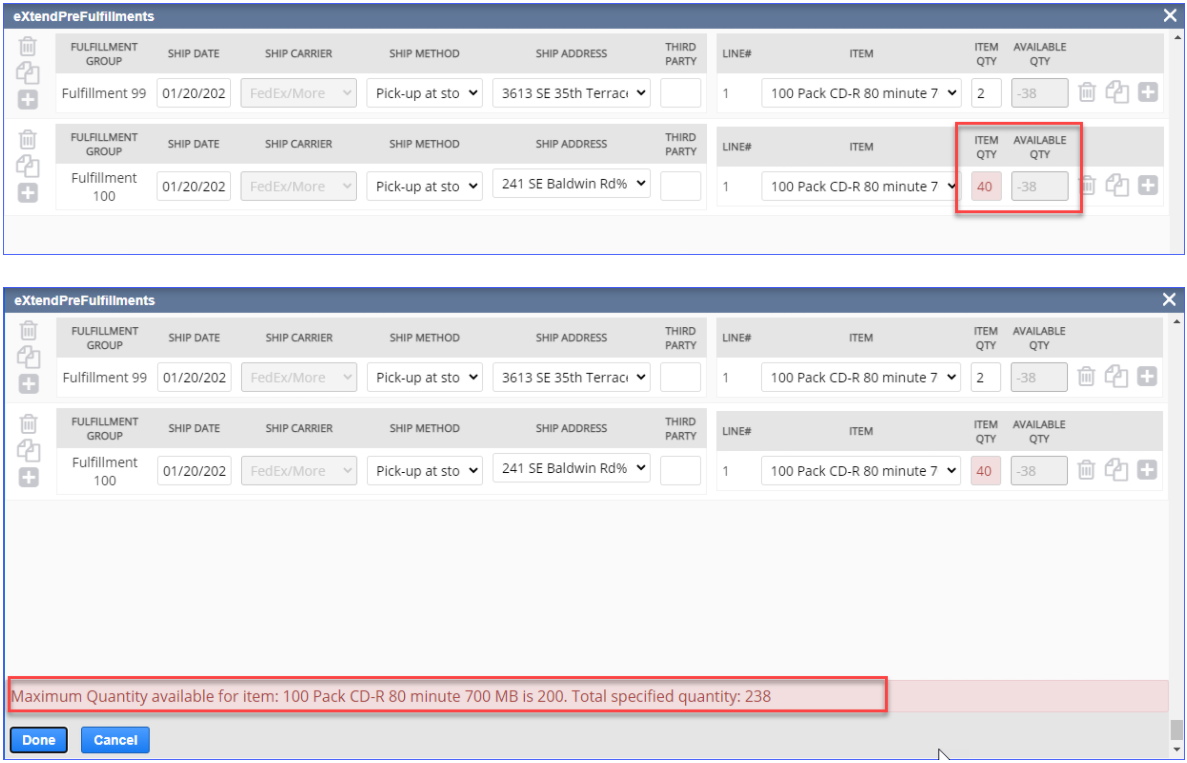
To see the user-interface method of entering fulfillment groups in action, please check out the video link below.
3. Fulfillment Group Creation (Import)
Method two addresses the challenges of having many ship-to locations requiring an import to modify. We’ve built a separate drag-and-drop upload method that is able to consume either a CSV-formatted file or an Excel (.xlsx) file to automatically create pre-fulfillment records. This tool is a NetSuite CSV item fulfillment import utility that allows you to now import item fulfillments which is a native limitation that is not supported by NetSuite.
UPDATE: We have enhanced the import UI to allow for pre-classifications and no longer require a single item fulfillment prior to upload.

Before this upload process actually kicks-off, some basic data validations are first executed to help avoid common user errors when handling these lists. These pre-upload validations include confirming required fields are populated and that data types of each field match the respective column heading. We also perform address validation checks for US-based shipping addresses.
Once the upload process is complete, the pre-fulfillment records can be immediately viewed from the sales order record.
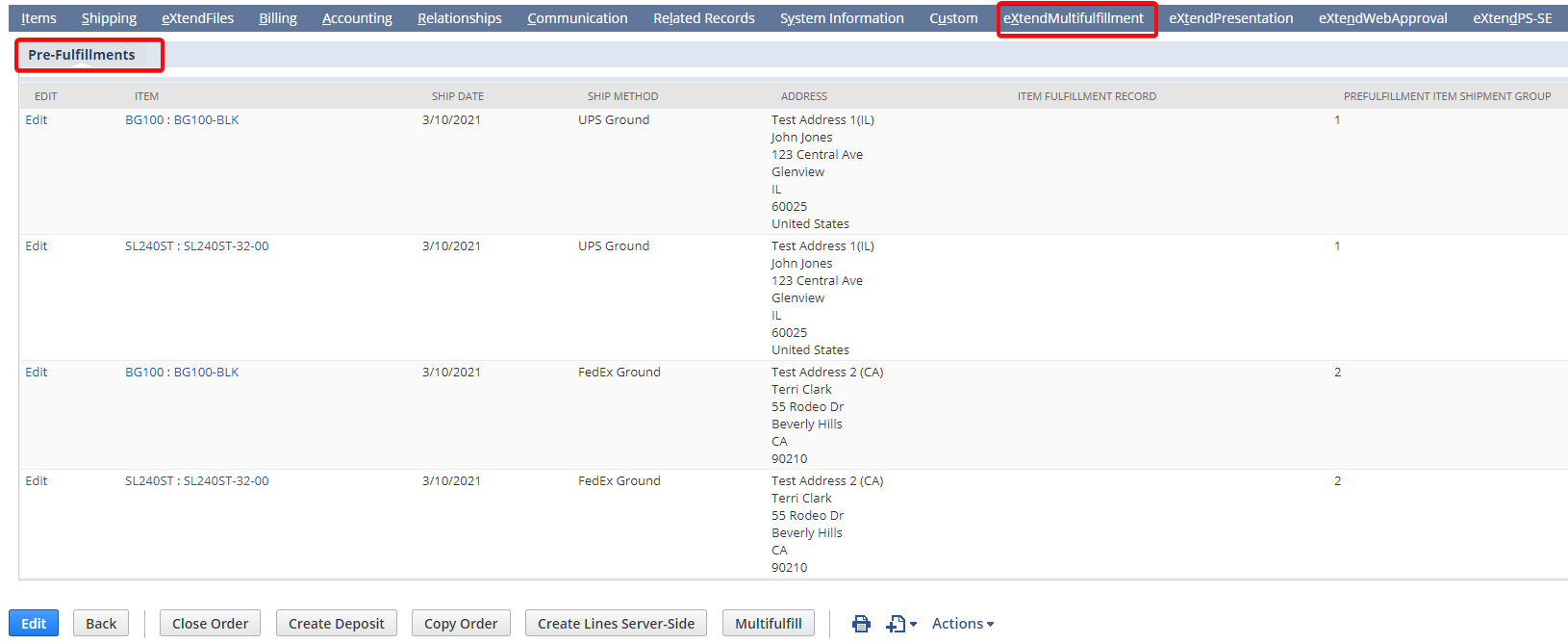
To see this upload / import method in action, please check out the video link below.
4. Parcel Auditing & Invoice Reconciliation
Using several sub-tab search and auditing tools within the bundle allows for reconciliation of every item being shipped and to ensure no items are left behind. In the image below, you can see mismatched summary searches, status of the import processing, and all of the items compared to both lines on the sales order vs. pre-fulfillment records.

Fulfillment Transformations
Using a Map/Reduce Script in NetSuite
Once the pre-fulfillment records have been uploaded, a MultiFulfill function can be kicked-off by the user via a custom button on the sales order. We deploy a Map/Reduce script in the background to create Native NetSuite item fulfillment records and solve this issue. One multi-fulfillment record for each ship-to address containing the items and quantities to be shipped to each location.


Common Netsuite Item Fulfillment Errors
Multiple drop shipments and item fulfillments can be challenging to manage within the native constructs due to high transaction line counts and coordinating items to all shipping addresses, where you need to enter the same address on multiple lines. Three (3) items per fulfillment for five hundred (500) destinations yields a 1500 line sales order when using native means. This is simply unmanageable in our eyes. The problems are often further compounded when these shipments are not handled by an internal warehouse, but instead are being drop-shipped by vendors and/or third-party logistics providers (3PLs).
These operations have matured and run to scale with certain clients performing thousands of fulfillments per sales order on a regular basis. Defining the addresses and items is a challenge no matter what tool you use, but we strive to make it as least painful as possible with our toolsets.
If you’re a high volume shipper looking to order bulk quantities and then automatically transform them into multiple shipments, drop us a line via our contact us to see if some of our common practices and solutions would work for you. Or, check out our MultiFulfillment page!
Subscribe to Our Blog
Receive updates whenever a blog goes live!

