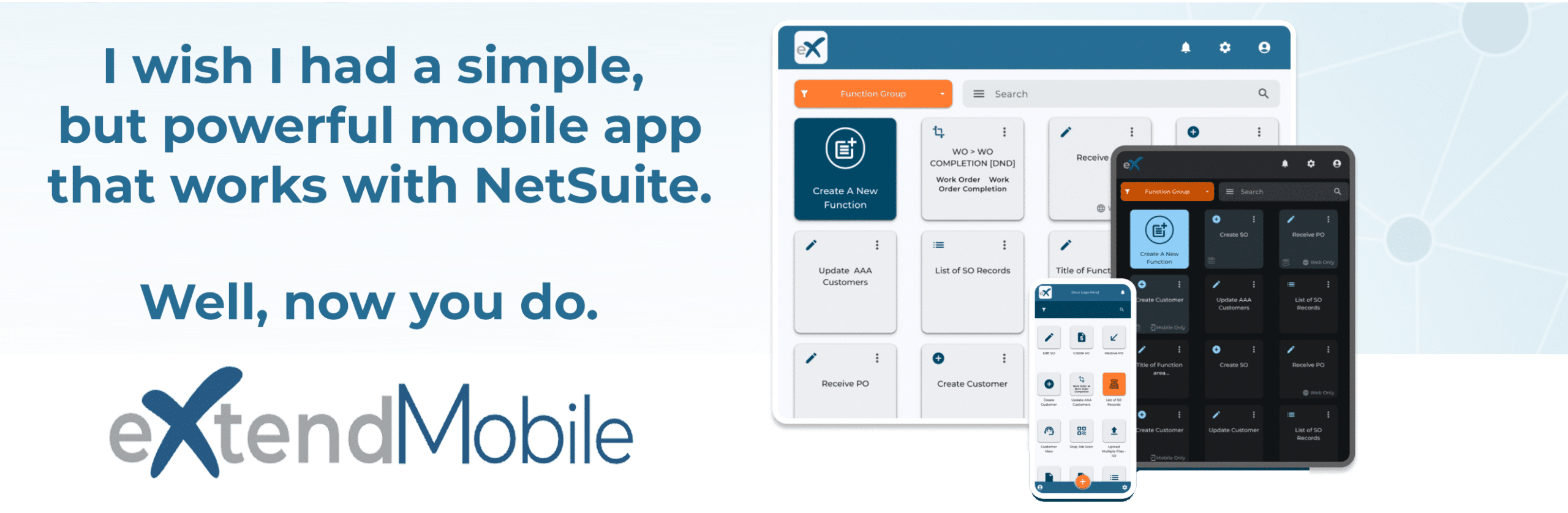Why eXtendMobile?
If you can dream it, you can likely build it using the eXtendMobile app.
Here is a popular scenario: your team is on the go – in the warehouse, out in the field, or working remotely. They need to access key NetSuite information and update records quickly, but logging into NetSuite on a laptop isn’t always practical. And the critical information they need shouldn’t require extensive clicks or complicated screens and forms.
Instead, eXtendMobile opens a window to NetSuite for everyone, giving them the purpose-specific functionality to get them where they need to go fast, through an intuitive interface that YOU control.
Does this sound complicated? Good news, you don’t need to be a coding whiz to build these functions. Forget about complex workflows, SuiteScript, or any of that technical jargon. eXtendMobile’s drag-and-drop style interface makes it a breeze. In a few clicks, your NetSuite Administrator can define a role, add users and assign functions to the role. In three simple steps, everyone has access to exactly what they need to get the job done fast.
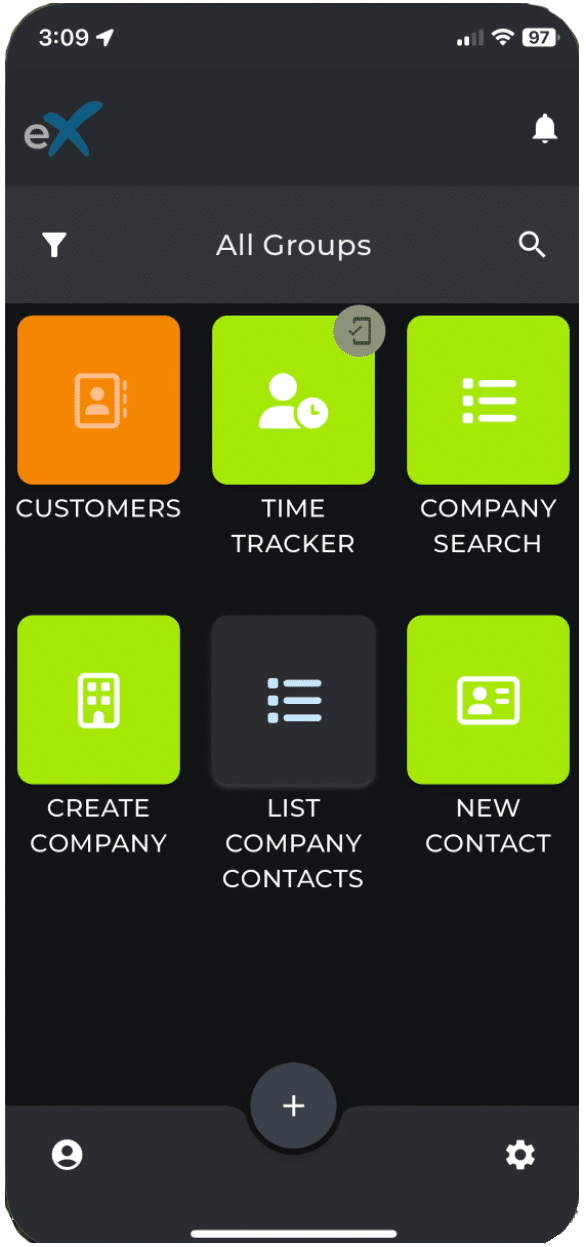
A Real-World Example:
Streamlining Warehouse Operations
Let’s say you’re a warehouse supervisor. Your team is constantly on the move, picking orders and managing inventory. Instead of being chained to a desktop, you can use eXtendMobile to:
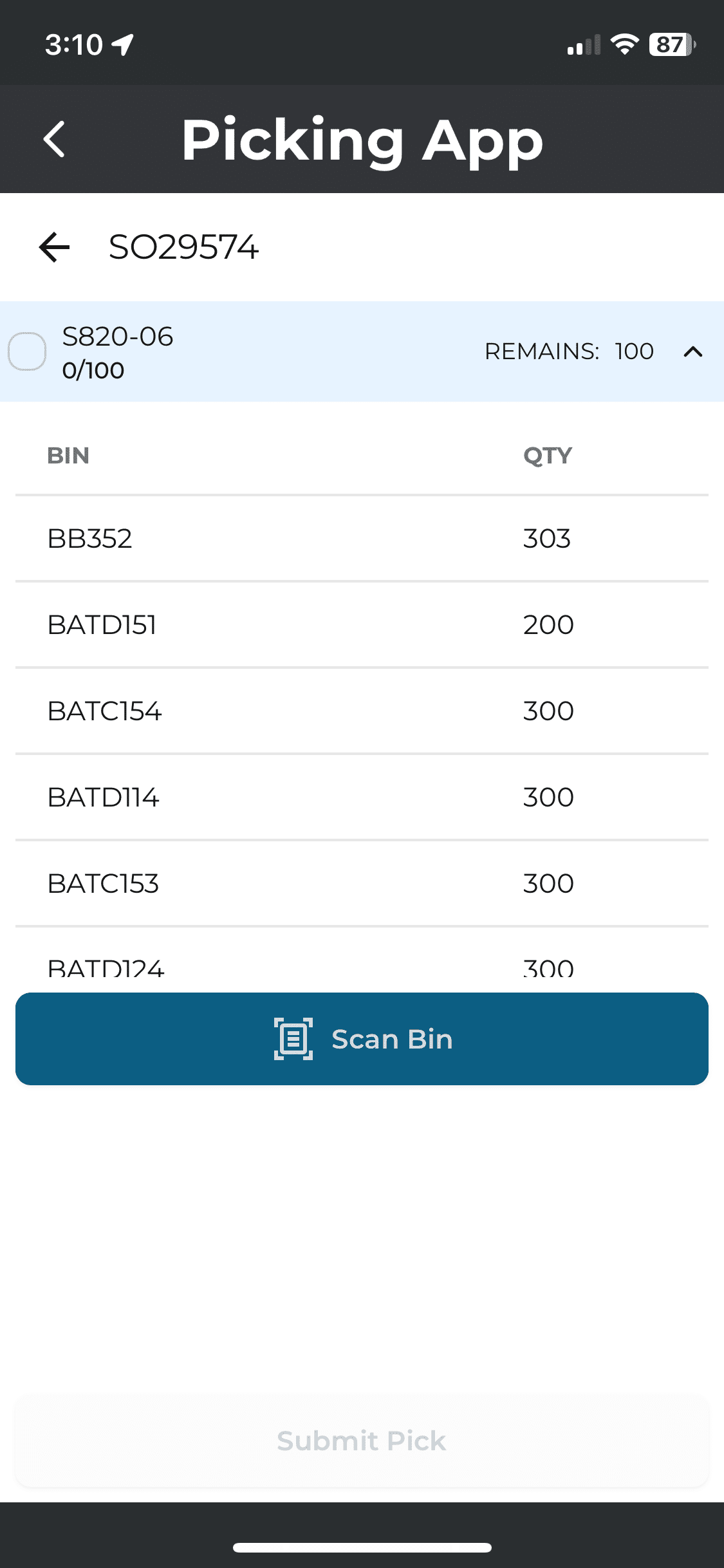
- View a list of pending orders: A simple “List” function displays all orders ready for picking, based on a Saved Search you create. Apply any criteria you like and render a pick list to your team on their mobile device.
- Access order details instantly: A linked “View” function shows all the essential information for each order – shipping address, promised date, special instructions, you name it.
- Update order status in real-time: An “Update” function lets your team change the order status to “Picked” with a single tap, keeping everyone in the loop. Perform bin transfers, generate Item Fulfillments and more.
- Basic and Advanced Scanning: Scan bins, item barcodes, lots, and more to ensure accuracy. Advanced “matrix” scanning can even capture multiple barcodes in a single scan and map all the data to form fields. You can use the built-in camera to scan barcodes or optionally connect a Bluetooth 1D/2D scanners.
- Receive Incoming Stock: Update Purchase Orders or Inbound Shipment Records.
- License Plate pallets: Simplify material handling, bin transfers and more at the pallet level by grouping inventory under a pallet record. Now control the movement of this pallet with a single label and scan.
No more running back and forth to a computer to upload warehouse activity, or worse, manually key in data from a paper system. Your team can update NetSuite in real-time, improving efficiency and accuracy using any Android® or iOS® device.
We’ll take a deeper dive and explore all the capabilities of eXtendMobile to optimize your warehouse experience in a future blog, not to mention the many other use cases, from quality control, production and manufacturing, shipping, field service, and much, much more.
Ready to Take Control?
If you’re ready unleash the full potential of NetSuite, eXtendMobile is your solution. Contact us today for a live demo and see how it can transform your business.
We’ll dive deeper into eXtendMobile’s features and explore more real-world use cases in future posts.