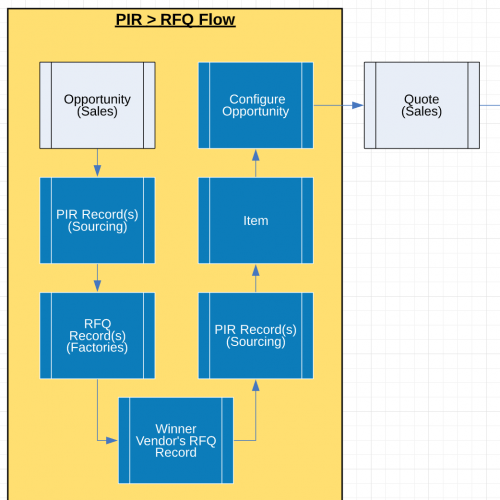Audience
This article is relevant for organizations who design custom products or have a requirement to assess multiple vendors while procuring items and want to compare proposals put forth from their vendors.
Introduction
Several clients have requirements for procurement that involve either a PIM type of utilization, or procurement using several vendors. The issue we’ve seen is that organizations would coordinate information around a series of spreadsheets and images going back and forth between parties, solely managed in an offline and fragmented way.
We’ve deployed a solution that provides a construct of “Pre-Item Records” (PIR) that facilitates documenting specifications and arranging the data to prepare it for Item constitution if/when the circumstances call for it. Part of the workflow entails the ability to present product specifications (and files) to outside parties so they can collaborate and contribute to the potential Item build.
The RFQ Process Overview
The original workflow design for this solution was to initiate a conversation with a prospective customer that would like to create a unique item from scratch. Sometimes it’s similar to an existing item, but ultimately this item being created from the ground-up and doesn’t already exist in its’ final form.
The workflow was designed to start with a NetSuite Opportunity record. This enables the first line worker to create an opportunity in the system while at the same time capturing the details of the product that the prospect would like to create or source.
It then moves into a “Pre-Item Record” construct to allow for the staging of information that will be distributed to the vendors for feedback. This was an important record as some of these items will never see the light of day to be sold. So, instead we leveraged this pre-item construct for the purposes of managing the opportunity.
Here is what the process workflow looks like:
The Pre-Item Record (PIR)
This NetSuite custom record is a personal favorite of mine due to the flexibility of the record and the ability to map fields up and down stream. We created the ability for Adminstrators to map fields between all of the records within the workflow to provide the users with flexibility on how things should map back and forth between records.
A few other “bonus features” are the embedded calculations we put within the record to aide in dimension definitions and logistics calculations.
Some examples of this would be:
- Imperial <> Metric conversions
- Dimensional weight and CBM calculations
- Flexible Duty and Freight variables to help estimate costs


Regardless of those little perks on the record, the main role the record plays is the gatekeeper and source of the future item once the procurement and supply chain details are finalized and the organization eventually picks the winner.
Creation of RFQ Records
When you’ve done your best with the item specifications and have included any associated files within the PIR, it’s time to choose some Vendors that you would like to send an RFQ to bid on the project.
There is a multi-select list on the PIR record to select Vendors. Once you choose them and Save the record, a “Vendor RFQ” record is created that contains all of the information from the PIR record mapped into the RFQ record fields. This record is also equipped with an external link so the vendor can access the RFQ information directly online and post back to that distinct record.
The RFQ record generates its’ own collaboration link, which when used in conjunction with eXtendFiles, allows both parties to collaborate around data and share files with one another to get the job completed.

External Facing RFQ Form
This form can be organized and styled quite freely, along with modifications to how the audience can view or edit fields. For example, here is a snapshot of what the form header could look like for one use case:
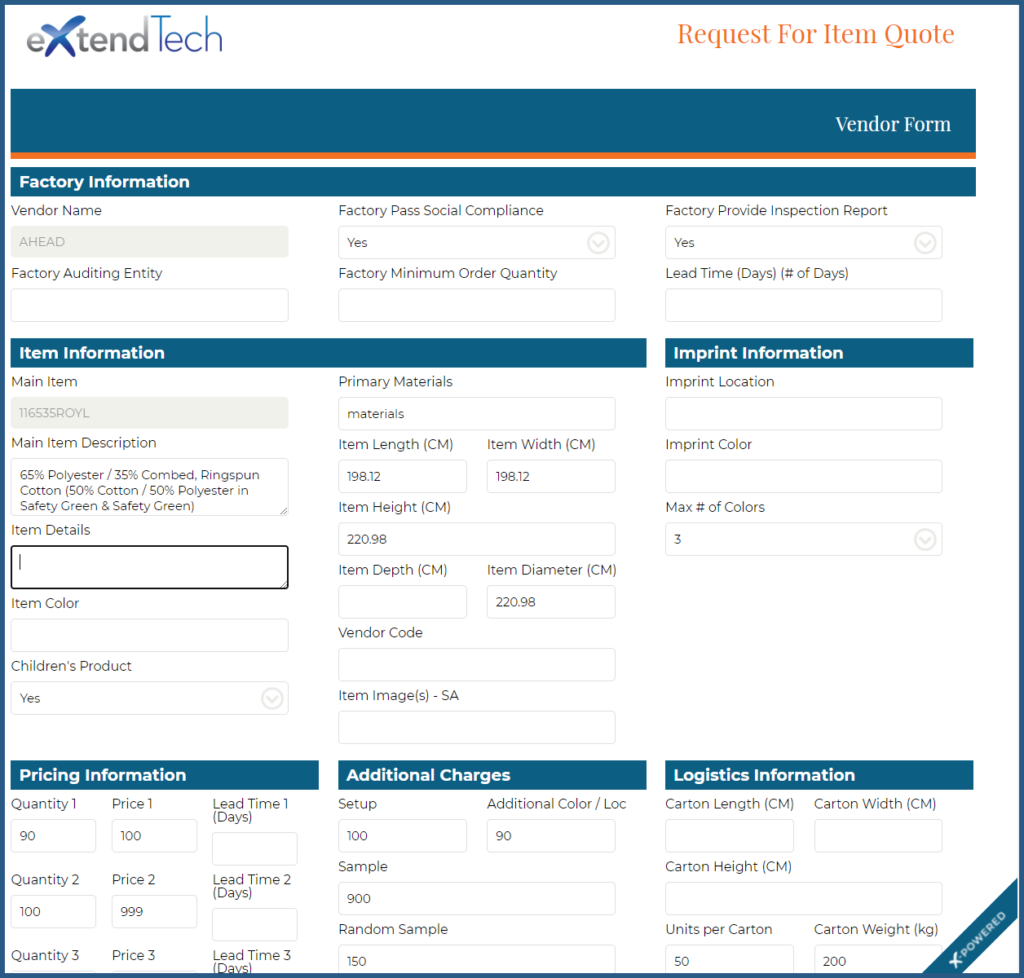
This form has some “View Only” fields as well as lists available which are 1:1 values to NetSuite field values. The vendor can go to work on filling out information and working on the RFQ to meet the deadline.
Here is another segment of the form that shows file collaboration and sharing, along with the ability to Save vs. Submit along the way.
Pick a Winner – Transform to Item
Once you’ve gathered all of your data and have assessed the options, you would then make a Vendor selection and bring the best information gathered back into the PIR record. By selecting the winner, you trigger the update of the information within the winning RFQ to push up to the original PIR record so all of the relevant data is staged and ready to convert into an item record.
From there, you click “Create Item”, and the item is automatically created from the PIR record and then that item is put back on the originating Opportunity record so it can go into an Estimate.
The information flow goes from “Winning RFQ Selection > PIR > Item Creation > Opportunity Update”.
Conclusion
This process flow and incorporated features has always been a favorite solution of ours. While all of the fields and mappings can take a good amount of time to configure to the differing specifications, the process is efficient and permanently eliminates the fragmented and siloed exchange of information via email. The process introduces controls and structure to the RFQ workflow and streamlines steps for all parties involved.
If you’re an organization that uses RFQ’s and surveys external parties for information on a regular basis, we’d love to hear from you about what works, or doesn’t work, for you.
Be a winner!
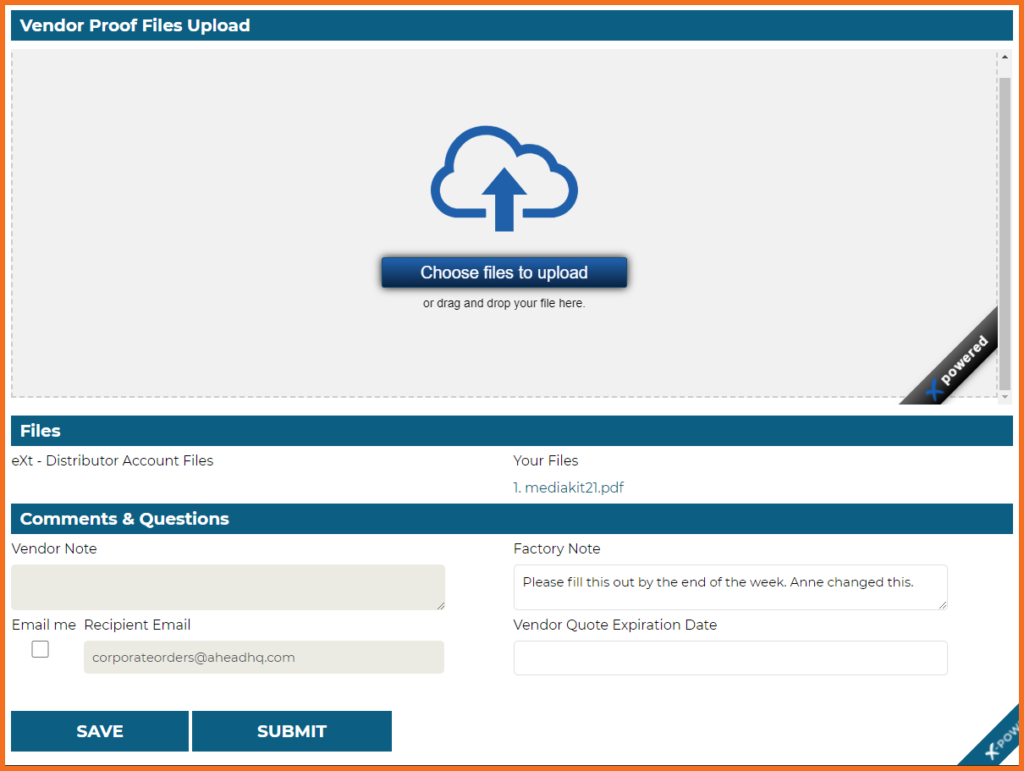
Subscribe to Our Blog
Receive updates whenever a blog goes live!