Background
Our clients push thousands of orders out to their factories and production floors on a daily basis. These orders have several different steps related to variable production processes and timelines. As orders are being dynamically routed to different areas, it’s easy to lose track of who is working on them, what stage of the process they are in, and where the orders are physically located on the floor.
When a customer calls with a change to an order, how does a front office staff member know what their options are? If they can see the production stage that an order is in, they can efficiently pinpoint the physical location to beeline straight to action and resolve the issue at hand.
Different clients across different verticals are looking for that “Pizza Tracker” type of functionality. Measuring changes and actions throughout the transaction or production process and reporting the progress in real-time to different internal and external audiences. Aside from this making you more efficient internally, the transparency and communication of transaction progress is appreciated and bolsters good will. Think about how shipping carriers report the scan locations and allow you to track the package on a map. Being able to keep an eye on the progress of your order is a comforting and saves valuable time for all parties involved.
Some of the important questions they are looking to answer are:
- How can I tell where an order is physically located?
- How long did it take for that order to move from one stage to the next?
- What is the process stage my order is currently in?
- How can I let my customer know the progress of their order so they can track it on their own?
Solution Overview
We devised a few methods to quickly capture order details and append information to the NetSuite record in near real-time so everyone in the organization could see exactly what has been completed and physically locate the order in any area of the production floor.
Order Scanning Kiosk – Fixed / Static Location Scanning
One of our first applications simply allowed users to use a barcode scanner to scan a transaction number and update the physical location of that order on the floor with a single scan. Different stations located around the production floor were setup to enable a capture of the order as it passed through all of the different stages of production. Production managers and workers would simply scan a job jacket or package barcode at different stations and that information would POST to NetSuite.

Multi-Scan / Dynamic Scanning
As we moved further and further down the process chain, we discovered the requirement to support different types of scans, or multiple dynamic scans. This function allowed for the user to identify the order themselves and the location of the goods at any given time. Alternatively, we had the use case to indicate if a production process has started, and then scan the order again to indicate that the production process was completed. While the location of the scanner was in the same physical place, we derived the process to support an “In” or “Out” scan status so everyone could see if the process was “In” production or if it had been completed / “Out”.
The application needed to readily adapt to different users posting to different fields within the same transaction, so the framework of the application needed to be independently configured on a per device basis. One user may be posting different list values to one field, while another user may be posting to a checkbox that something was completed. This established a deeper level of configuration capability for the client to define their own rules and process details.

The settings above in the configuration setup page lends to flexibility of how the application is to be used and what the input will be when used by the resource performing the job.
Let’s Go Mobile
While having fixed workstations and kiosks holds a tremendous amount of value to certain procedural steps, sometimes it’s critical for a production supervisor, a quality control specialist, or a field service agent to have the power to capture information within the palm of their hand. That took us to into the mobile application realm to achieve these objectives.
One of our earliest mobile applications was designed to be a quality control app, where the users would use the camera on a consumer grade phone to scan the transaction barcode, and then post different data points up at any point in the production process. This was usually done to account for status and staff working on the order. In addition, a user may also make a request for materials to be run out to the location of the production job in the event of a spoilage/scrap situtation with more materials being required. To date, this application has handled over 2.2 million scans and counting without any issues or instability.
eXtendMobile Sneak Peek – The Next Gen App
Our latest iteration of the mobile offer is something we’re quite excited about. We’ve taken the lessons we’ve learned over the years, along with the incessant desire to provide the user with the power to determine their own functionality. As a result, we have developed a platform to support the NetSuite universe with a tremendously flexible application that supports defining your own functions, forms, and processes…without having to write code.
The eXtendMobile application allows you to define any NetSuite record you would like to Create or Update. Then, define the fields you would like to view, set, and default for any process and any user across the entire organization.
Below is a snapshot of the functional setup and form setup screens within the application which shows that you can select any field, and dictate the layout and rules to suit any process need.
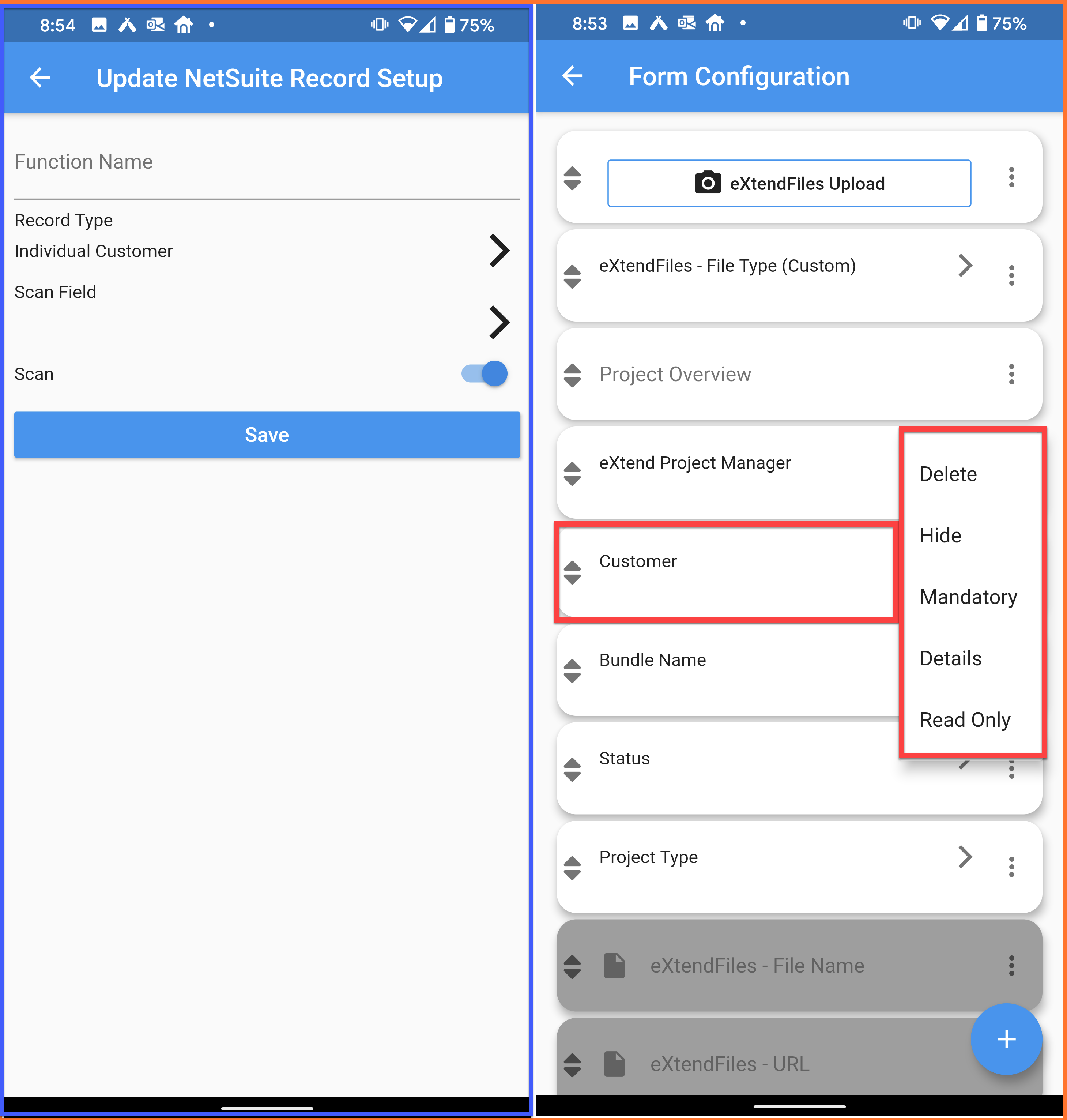
Once you define the function, layout the form and set field rules, you can then save the configuration to NetSuite and distribute it down to the devices/individuals/roles that need to perform the function you created.
While some of the processes are more complex and require more user interaction, the value is within our flexible framework. It enables you to rapidly define your own function and empower the users to report up to NetSuite more often, from anywhere on the production floor, in the field, or anywhere around the world.
Innovate with Us
With all of the trade-specific processes and applications that exist, we are driven to push all of our utilities to their limits to ensure they are both flexible and powerful; just like the NetSuite platform itself.
So whether your production floor needs a simple single scan workstation, a multiple/dynamic scan workstation or more of a build-your-own Swiss army knife-type of mobile solution, we can help. Applications like these can provide you with greater insights into your warehouse and production floor performance while the real-time data updates being pushed-up to NetSuite from these applications will enable you to improve your customer service and customer satisfaction as well.
Bring a degree of technology enablement to your production floor and leverage data in real-time to more easily respond to customer queries and measure your operational performance.
Learn how easy this is by connecting with us!
Subscribe to Our Blog
Receive updates whenever a blog goes live!
