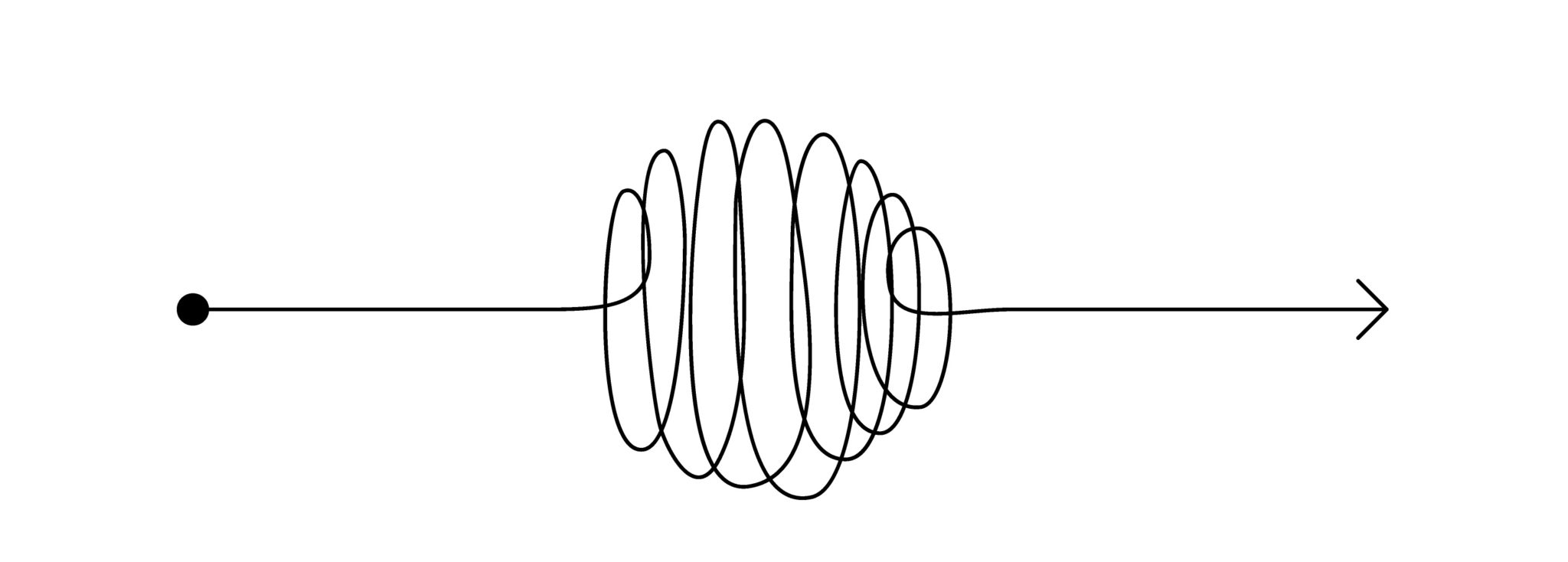PromoStandards was created by a dedicated group of distributors, suppliers and service provider visionaries to standardize data formats across the Promotional Products industry.
The intent is to ease the effort to integrate between both channels within the vertical. By standardizing data services and formats, Suppliers and Distributors can achieve backend integration benefits and scale with ease. For more information about PromoStandards, please check out their website.
At eXtendTech, our goal is to incorporate these standards within the NetSuite universe. By developing SuiteApp bundles for both Suppliers and Distributors to feed and consume PromoStandards data, we support the utilization of these data services within the environment.
If you are a Supplier or Distributor running NetSuite, these tools can quickly be deployed within your system.
Leveraging PromoStandards to Automate the Work for You
While having access/visibility to all the PromoStandards services has tremendous value, the real power and savings come from leveraging your system to act on data that is being returned. The amount of time users spend to manually process transactions within the UI can be eliminated by applying best practices and leveraging workflows within your environment.
Traditional Manual Flow Without PromoStandards
Traditionally, the process flow would be (at best) an email notification shows up from your supplier that a package has shipped and it contains a tracking number. The user would then open up their Purchase Order, click the “Mark Shipped” button, enter in data/tracking information, and save the record. This, in turn, could notify the Customer that the goods are on the way and pass along the tracking information.
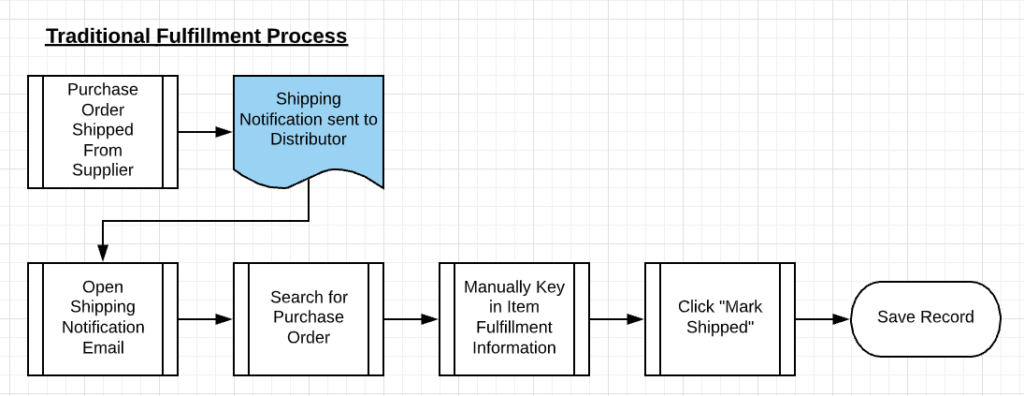
Automated Flow Using PromoStandards
In thinking about how we could improve processing time and data entry accuracy, we came up with a streamlined approach that would enable the automatic processing of transactions when the information comes back as complete.
We incorporated a sequence of logic that confirms the Purchase Order has been completely fulfilled from the supplier using the PromoStandards Order Status Service. Once we receive an Order Status of “Complete”, we then initiate a call to the Order Shipment Notification (OSN) service to obtain tracking information.
When the OSN data is returned, we’ve trained NetSuite to launch an automated workflow to perform the necessary work. From this point forward, NetSuite validates that this is a Drop Ship purchase order and automatically transforms the Purchase Order to be “Mark Shipped”, programmatically placing all of the tracking information into the Item Fulfillment and saving the record.
Simply, the eXtendTech PromoStandards (PS)-enabled flow looks like this:
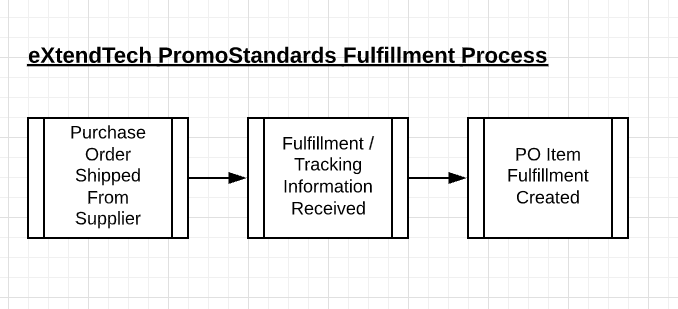
By enabling the auto-fulfillment logic for all Purchase Orders marked “Complete” and that have tracking information, you eliminate the need to process these transactions manually. This increases the speed of processing and ensures all of the information is captured correctly and completely.
This is just one step of changing your manual processes to “manage by exception” and increase your productivity by only requiring you to manually address things that are not valid for automatic processing.
eXtendPS Distributor Edition – Standard Practices
The above routine is just one of the several automations we’ve incorporated into our eXtendPS Distributor Edition bundle. All with the goal of speeding the flow of transaction information and reduce the time and overhead required to manage these processes manually.
If you’re distributor or supplier running NetSuite within the Promotional Products Industry and you’re looking to eliminate manual processing steps, let’s have a conversation and discuss if these tactics can help you.