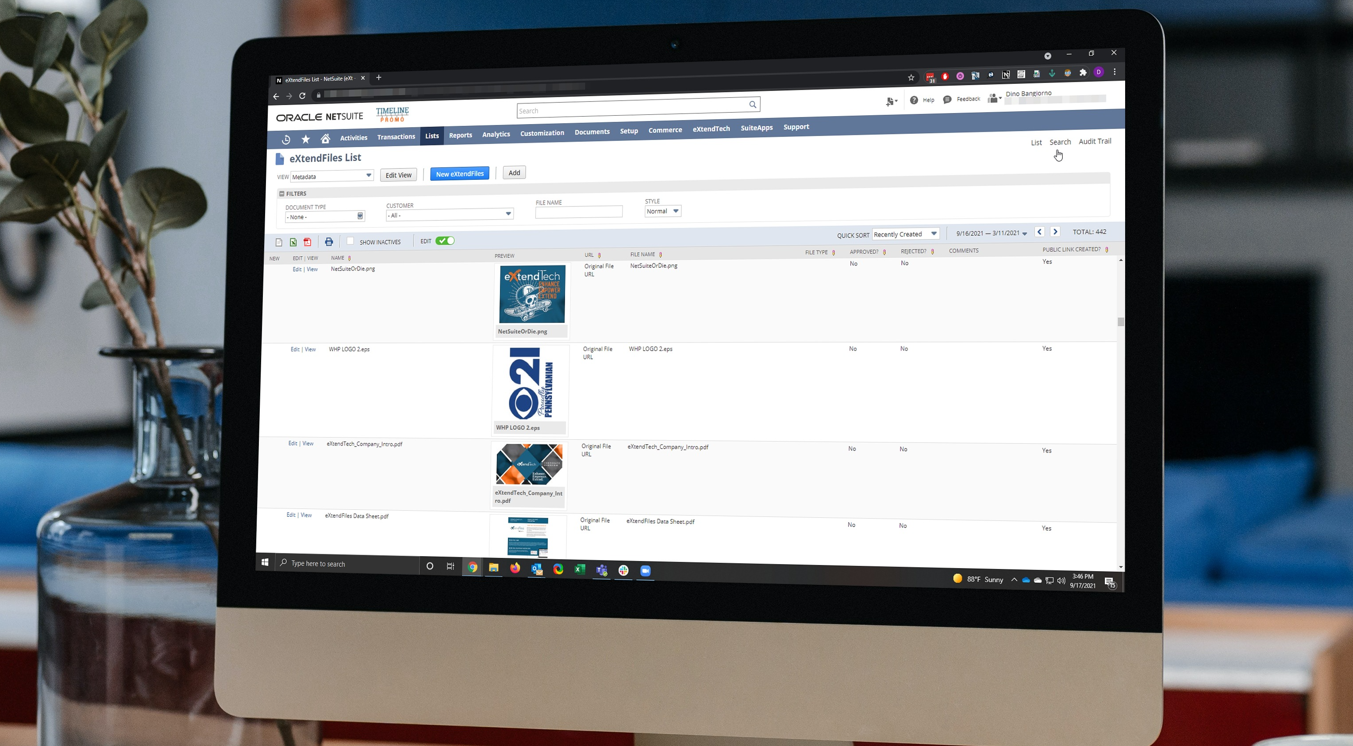Introduction
During a recent demonstration of our eXtendFiles SuiteApp, the prospect to whom we were presenting was blown away by a simple saved search that we shared. Having learned the prospect had been running on the NetSuite platform for some time, we were taken aback at their amazement to something that we commonly utilize in our daily work. She was dying to know… “How did you do that?!”
The Deets
The saved search that we presented included thumbnail images within the results. The images included thumbnails of various types of files including PDF, TIF, JPG, GIF, and PNG. The results also included thumbnail images for some heavy weight file types such as AI, EPS, PSD, DST, DXF, STL, and 3MF formats. In order to present thumbnails for these types of files, the eXtendFiles SuiteApp was configured to run those files through a lightweight image converter to generate preview and/or thumbnail images which are written onto the custom record as JPGs for viewing within a web browser. Of course, all of the underlying files themselves are stored in an external cloud storage repository.
Below is an example of our saved search results.

The ‘Secret Formula’
The ‘magic’, as our prospect referred to it, was a simple solution to leverage a Formula (Text) type of field containing a case statement with embedded HTML code. Below is an example of the snippet.

For the non-programming readers, the formula checking for the existence of a thumbnail image on the custom record. If a thumbnail image is present, the image is sized accordingly and presented within the search results.
Conclusion
They say that a picture is worth a thousand words, but a picture within the results of a NetSuite saved search is pretty darn cool too!
If you are running NetSuite and are looking for applications to improve efficiencies within the platform, or maybe are just looking for some tips & tricks, please be sure to follow us on social media and/or connect with us.
Subscribe to Our Blog
Receive updates whenever a blog goes live!